Settings - Estimation
Within the settings module, you'll find the estimation tab. Here you can calculate transient and tennant rates for a given aircraft, as well as calculate your typical per square foot rates.
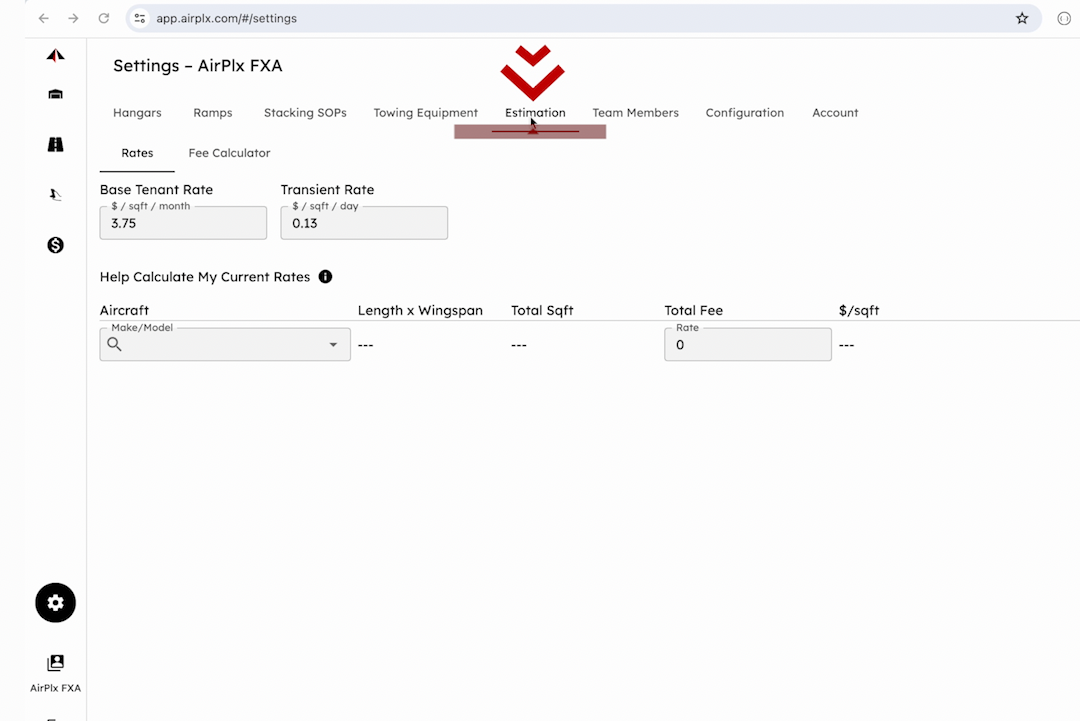
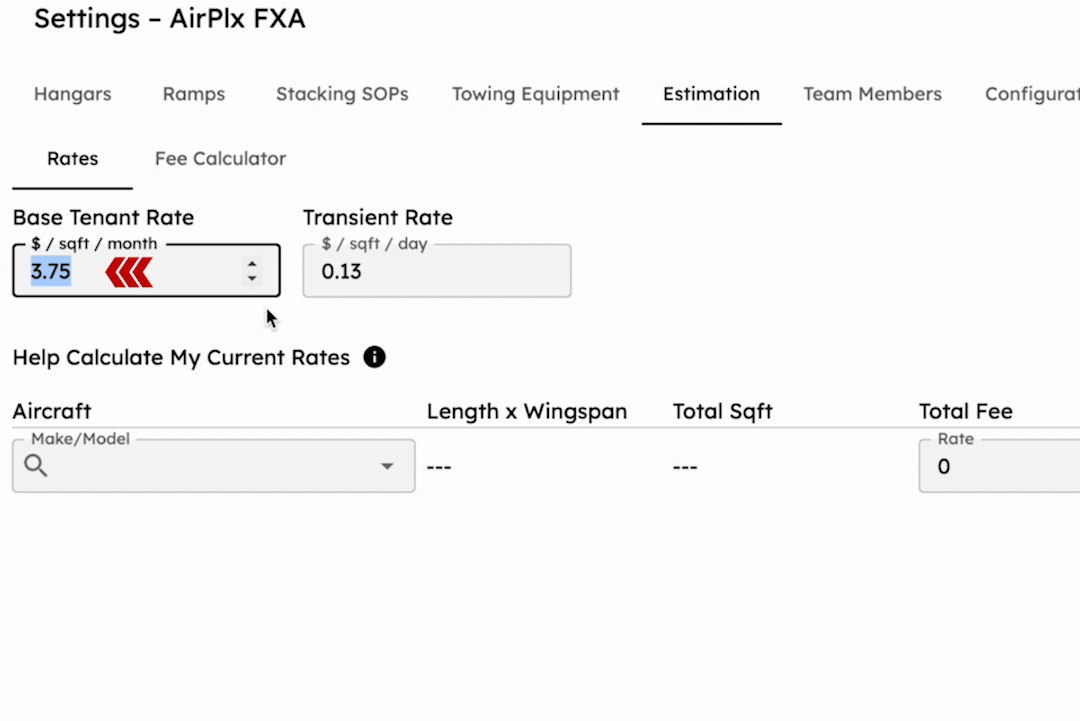
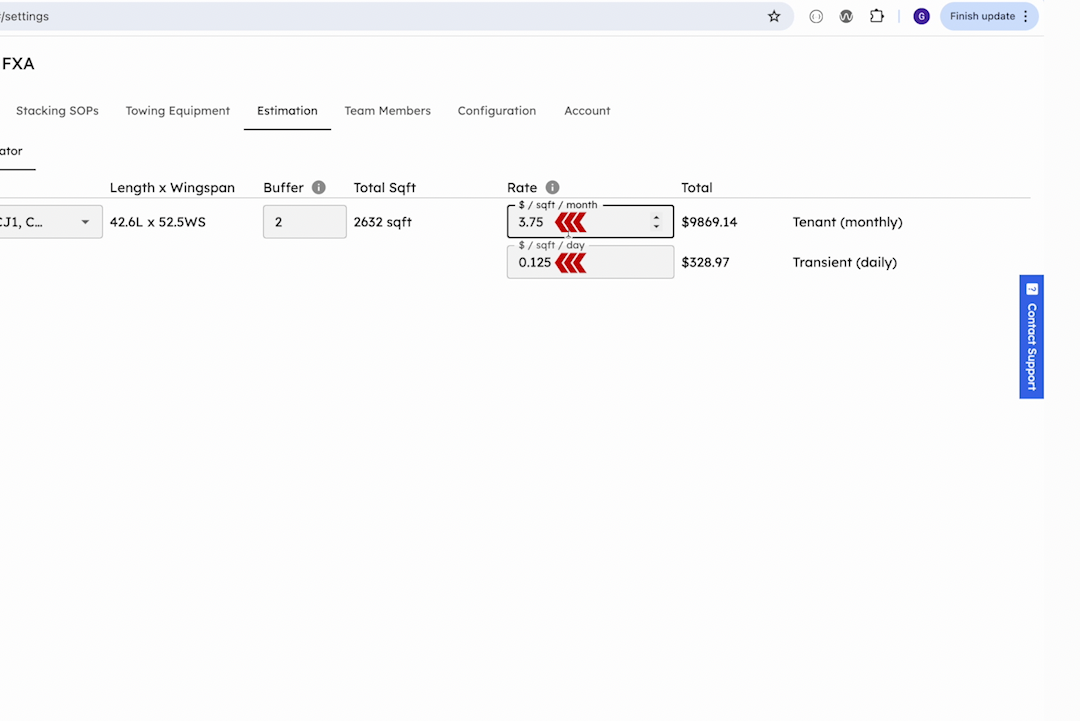
Within the settings module, the Estimation tab is designed to configure your square footage prices, and calculate rates for specific transient and tenant aircraft.
In the Rates subtab, you can enter your default rates $/sqft rates or back-calculate these rates using the “Help Calculate My Current Rates” section.
In the Fee Calculator subtab, you can calculate the fees for a specific aircraft. After selecting an aircraft and rate, the system calculates the total tenant and transient fees based on the aircraft square footage. (Note: You can also directly access the Fee Calculator by clicking the dollar sign on the left side panel.)